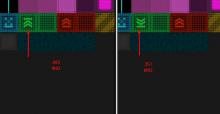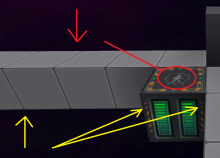Hmm could be,
I have not seen this on my laptop (which uses the intel's built in graphics). I checked all the logfiles I have saved and came up with nothing, though I don't use it much in starmade. Laptop also Runs Fedora 25.
- Queries
- All Stories
- Search
- Advanced Search
- Transactions
- Transaction Logs
All Stories
Jan 16 2017
More info and another Log in T2168
added mentioned attachment
Jan 15 2017
In T2135#83732, @AndyP wrote:-Duplicate-
This is currently a not supported.
But will most likely be added.
In T591#84137, @Zeta-X11 wrote:Hello brother modder.
If the server lives on Linux, you can use this bash script.
The script is not mine, found on the Internet.zamena='/home/t1000/Server-hard/zamena' # file that contain replacement text srcfile2='/home/t1000/Server-hard/server/StarMade/customBlockConfig/BlockConfigImport.xml' # file that contain replacement text srcfile='/home/t1000/MOD/in/uploads/BlockConfig.xml' # source file outfile='/home/t1000/Server-hard/server/StarMade/data/config/BlockConfig.xml' # output file beginBlock='<Recipes>' # start string of text block that would be replaced. Should be the Regular expression. endBlock='</Config>' # end string of text block that would be replaced. Should be the Regular expression. ###################### # No user intervention beyond this point !!!!!!!!! ###################### cat "${srcfile2}" | sed -n '/Recipes/,/Config/w '$zamena'' cat "${srcfile}" | awk -v replace="${zamena}" -v a="${beginBlock}" -v b="${endBlock}" 'BEGIN { c=""; x=1; while (x != 0 && x != -1) { x=getline < replace if (x != 0) c=c $0 "\n"; } if (x == -1) { print "Error while reading file: " replace " Exiting..."; exit 1; } } { if ( $0 ~a && skip == 0) { skip=1; print c; } if ( $0 ~b && skip == 1) { skip=0; next; } }!skip' > "${outfile}"Of course you need to fix the file paths.
Carefully, the script completely replaces the list of recipes.
zamena - file with permissions r-v, you need to create an empty file manually.
Jan 14 2017
-validated-
-confirmed-
Yes, that works.
closing this a it is a support problem and not a bug as such
havnt seen this happening somewhere else
assume a file corruption of some kind
closing for now
havnt heard any reports about this in the last two weeks ... closing this for now
ok .. i checked it
creating a game setting up the gates properly and all is working fine
only thing is the GUI isnt being updated it seems
see if this is the same for you:
good that it is working for you now.
BUT ... the files you did link which solved the issue are identical to the files that reside in my .402 install.
i reject this therefore assuming something went wrong when you did update/install the first time.
I found a workaround anyways that seems to make the game run ok at the moment.
I simply copied cube-3rd.vsh and cubeTArray.fsh from my other workmachine's old SM backups (v0.199.253).
These files are located at *game*/data/shader/cube/quads13.
Jan 13 2017
I have done that. The issues persists for me with multi-gate race courses, and with the end gate connected to the beginning.
I just got a button with orientation BOTTOM out of nowhere. No copy/paste or template and no symmetries (Although I did some copy/paste afterwards). It just happened. I think I was rotating display modules before I placed it. Not sure if that's related. Anyway, here's the related part of my log:
-QA Testing-
Fixed for non Admins ... still a bit weird for admins ... but far from game breaking as before -> trivial
afaik the race needs a start and end point that are connected with the beam tool (which i think can be the same gate by linking it to itself).
did you do that ? .. if not i think this is a user error and not a bug.
logic blocks still get rotated in copy/paste mode. Don't need to do anything special besides rotating it.
Nevermind, you can get it by rotating the logic blocks with copy/paste but that's another task where unrotatable blocks shouldn't be allowed to rotate in any circumstance.
In T68#84666, @Croquelune wrote:v. 0.199.357
Not resolved for everything. The logic blocks seems impacted since the new textures update. The side face are rotated 90°.
Also the actual gravity block little sides arrows (yellow) are really confusing since they indcate the exact opposite of the gravity direction (red arrow). It should be rotated 180° in order to indicate the gravity direction.
EDIT: See also : https://starmadedock.net/threads/i-hate-ocd-xd.28137/
I made a screenshot of what it looks like.
Thank you for the fix bro.
Jan 12 2017
its T1825 .. will merge it there later
-support problem-
-and known bug-
please start the launcher from a comand line with the added option --verbose to it. (or create a link and pass that option there)
Jan 11 2017
The very bottom platform is pretending to be the ship the rest of it attaches to. If you are going to test this on an actual ship then you won't need that part.
Jan 10 2017
at first that worked fine for me
zoomed out and fired both without a problem
OK .. great.
i will point support to your answer.
Jan 9 2017
I solved the issue. It wasn't about the bundled java version or the native libraries; I did try the former after forcing a redownload, and linked the latter to the respective /usr/lib folders anyway, to no avail. But then I found by the tried-and-true method of "googling some more" that, TL;DR: I hadn't quite installed XRandR as I thought (source: http://forum.lwjgl.org/index.php?topic=5742.0)
Here is the turret in question. It is a capital turret for a Klingon Ship, which can detatch and be a ship of its own. When you spawn this blueprint, enter into the core of the lowest platform. Go to Entity Structure, Rail System Collective, make sure you Deactivate AI Turrets and then Reset AI Turrets. You must do this before extending or retracting the assembly, though none of this is necessary to check the Missile issue. But you should know about it so that you don't run into other issues while playing with this.
-rejected-
that is expected ... the meta item is a catalog link on the server it gets created on.
it cant work on another server
not a Launcher bug ... the launcher did already start the game if a logstarmade.x.log file gets created
did you try using the java embedded with the launcher to start the game ?
try to force redownload the game in case a file was corrupted
Jan 8 2017
Not resolved for everything. The logic blocks seems impacted since the new textures update. The side face are rotated 90°.
tried again in 0.199.358 (DEV)
still couldnt see a problem (aside from FPS rate drops past a point of big numbers of placed blocks)