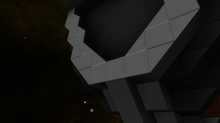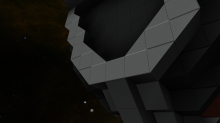I've noticed the owners loading from blueprints as well.
- Queries
- All Stories
- Search
- Advanced Search
- Transactions
- Transaction Logs
All Stories
Nov 4 2015
To my memory, shop owning has never failed me. In fact, I've seen strange things like shops loading from blueprint load with with their owners still listed from when they were saved.
Occasionally it seems that the shops will also delete the owner, and then assign the first person to interact with it as owner.
I may have some insight on this.
-Rejected-
Tests Prove that the APT (Anti Personnel Turrets) do work, and track. They don't however do any damage. This is most likely related to T786.
Taken from T767:
After changing their "home" to a ship using the "goto" command crew do not properly align with the ship, and thus clip through once the ship is moved.
The crew members will stay in their relative position in space, ignoring ship movement.
Issuing a "goto" command to an interior ship block, then moving the ship causing the crew to clip outside, then issuing a "follow" command creates and odd visual bug. The crew will >return to the point in the ship albeit in a glitched motion, then follow the player from that point. (reproducible)
-Validated-
Hm, most of what you said is in T328 which is about the Go To command.
The clipping through the floor (+ falling if he is in gravity) is another issue. I've seen it happen on NPC's before and is easily reproduced by pressing Tab + F6, the shop keeper who's in gravity should constantly fall and warp back.
-Confirmed-
Need example sector export
It's a dev tool, it exports all recipe trees to a PNG. It is not a cheap thing to use, for me the game froze for 5-10 seconds but it was fine afterwards. Thanks for the report but this isn't a bug, dev tools will eventually be removed or disabled in the future.
Can this be reassessed? I can't see a problem in SP. In the blueprint a lot of lag is created with the link to the giant array of power capacitors
Might be resolved with the "players not falling out of ships" fix. needs qa
Alright, could you make a support ticket here http://help.star-made.org/support/tickets/new ? Make sure to leave hardware information and your java version/driver information. If you don't know how to do that, they will guide you through that.
-Validated- & -Confirmed-
Ah yes, this is something old. It works like intended but unfortunately the GUI is reporting the wrong number. I quote from the blockbehavior config:
<ThrustPowerConsuptionPerBlock>1</ThrustPowerConsuptionPerBlock> <!-- WARNING: this is consumed every 30ms! use -1 for power consuption per thrust generated -->
In T806#29423, @mushroomfleet wrote:It will be great to see this actually fixed. Thanks Schema.
This has been hanging around for a long time.
It used to be when players held Shift, however you already fixed that already some time back.
looksto me as it has enough info now to make it an AMD specific problem and get it in Queued
I do not have this problem at all with my nvidia on my HP Laptop
-Confirmed-
Here is the video of the turrets acting weird.
https://youtu.be/XNdYr3nubtY
Maybe same issue with power supply beams. Seems that the priority to hit is higher for a entity behind the actual target.
Nov 3 2015
In T743#29421, @mushroomfleet wrote:"When starting the linux version, it fails to load past the login screen under the following conditions:
64bit
on every attempt. deleting ~/StarMade/Launcher does not affect this behaviour. Process does not stop.
32bit
on every attempt, except right after the deletion of ~/StarMade/Launcher. Process does not stop. In certain cases window loads for a splitsecond only to turn completely white and not respond anymore."
You should not delete files that are running active processes. This causes OS instabilities as you described above. Use of Process "Kill" Command is recommended. Obtain the PID using "ps aux" (but you knew that already right?)
Will docking beams still be in the game when magnetic docking or whatever they were talking about is implemented?
i know this isn't the forums, but i actually find this feature well-thought out, and find this very immersive as a pilot. i love switching to my docking camera, piloting correctly with adjusted thrust control, lining up my docker beam shot and nailing it. there's nothing like bringing a 500m+ ship home and naling the docking alignment while drifting in.
This problem has been around for a while and the ai turrets can fire way beyond the players aim cone sometimes even firing backwards through itself.
This one seems to be the same bug as T687
I'm all our testing, the odd angle of firing was corrected by finding a collision. ie turret would hit a structure and stop , but the firing would continue following the target. There is one more issue we are looking into.
The entire problem appears to stem from AI controlled turrets being allowed to use the standard "vision cone" of the player as their shot aim.
It will be great to see this actually fixed. Thanks Schema.
This has been hanging around for a long time.
"When starting the linux version, it fails to load past the login screen under the following conditions:
Does not occur for me (nvidia GTX-760, latest drivers, linux)
My best guess at to what the white lines are would be the texture-bounds of the lensflare textures.
Yeah, seems physics sometimes goes haywire even though it probably shouldn't.
Oddly specific, could just be that you can't hit docked entities with a docking beam? Could you provide a blueprint of this? Start a chat room with me (http://phab.starma.de/conpherence/) if you want to share your blueprints privately.
I can't delete, but i'll reject it instead. Thanks for reporting though, it could have been a very annoying bug.
Isn't this intended/logical though? It's offset because you're not aligned with the output, the output still goes parallel with your camera -> reticle. if you fire in unfocused mode, it goes parallel with your cursor.
If you fire in focused mode (left click while reticle is green) all outputs will focus on that exact block you're aiming at.
You're not required to fill everything in. Usually a title + description is good enough. Anything else gets filled in/corrected by a tester.
Please try to be more imaginitive.
Tested in singleplayer too now. On the left you can clearly see the nonesense I just typed in chat, which isn't visible on the right (chatlog does move up though)
Reason it ends at 98 is because the first message is me joining the server and I accidentally typed 33 twice.
Building in the negative axis dimensions resulted in uninitialized blocks at an entity coordinate of -64, this applies to all negative dimensions on ship core entities, and is a result of using a 25 block selection size.
https://youtu.be/dX8Gms7QjU0
corect
But it does work fine when normal mapping/specular mapping/emissive mapping is disabled for both you and your friend?
Nov 2 2015
this is a screen shot of my factory room. as you can see i have rail block selected in my inventory but there is no rotation preview on the advanced build mode rotation panel.
my friend also had this problem. i can add some screen shots if you like?
I have normal/specular/emissive mapping enabled but the rotational preview is fine for me. It shows N/A for blocks where rotation doesn't matter but for others it works fine for me.
Repurposing this for later, most issues in the description were the result of another bug or are already fixed.
-QA Testing-
-QA Testing-