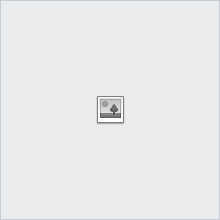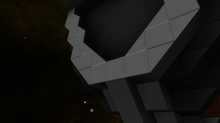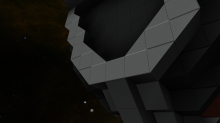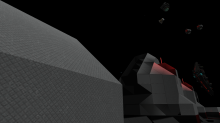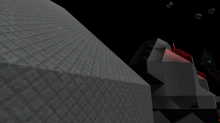Changing the Anti-Aliasing setting in the connection setup window (second launcher window) produces absolutely no difference. I did a test (image below) with no AA and 8xAA, all other settings were the same, and fps figures were identical for both tests (fluctuating between 60 and 70):
I can't tell the difference between the two after staring at it for a few minutes, and the fact that my fps is the exact same is a pretty good indicator that something is wrong (Anti-Aliasing is notorious for being heavy on GPUs).
Note: I tried to get a similar angle on both images but it might be a bit off.
Other settings:
2560x1440 resolution
256p textures
No shadows
64 block light quality
Everything else is default (apart from AA, ofc)
How to reproduce:
Go in the connection setup window, press "advanced settings" (second tab from the left at the very top of the window), change the AA setting. Then just compare two images (with different AA settings).