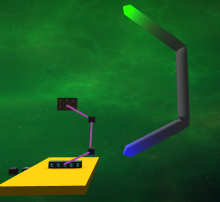Okeydokey, tried the map again on the LvD server and I ended up having to restart the machine because it appears to have brought the entire desktop session down with when I killed it from another terminal. I would hazard that this problem ought to be an issue with Java or something else external to SM that SM is simply triggering, since a Java application should not usually be able to screw up the desktop session so completely.
- Queries
- All Stories
- Search
- Advanced Search
- Transactions
- Transaction Logs
Advanced Search
Dec 1 2018
Nov 22 2018
I have seen this happen on the Light vs dark server as well. The freeze/crash goes pretty deep. Although the desktop session SM was running in was not 100% frozen, it kept the pointer. I tried to kill the Java process, which should normally have freed my pointer, but it didn't. So I ended up Raising the Elephant (ctrl + alt + prtscrn and r, e, i, s, u, b) to get things back to normal.
Nov 6 2018
AI will be getting a major revamp along with the universe update. Any fix will likely be then.
Nov 4 2018
No answer is also an answer.
Oct 27 2018
The question is why are they not able to fix it? I think it is only a small thing. It looks as if the drones do not mine because they are not in the "right" sector they have saved somewhere (a restart of the server deletes this information). So they just have to remove all mining information with the "idle" command and everything is fine...
Because this issue showed up over 2 years ago and still hasn't been fixed since, I wouldn't hold my breath.
Oct 26 2018
When will this this bug be fixed? It appears also on multiplayer servers and makes mining fleets worthless.
Sep 25 2018
Fixed Tabs, fixed build buttons.
Sep 23 2018
Sep 2 2018
Aug 26 2018
UPDATE! After hopping on today and checking if any updates resolved my problem I got a similar error but it pointed to certain shading files. Going into setting.cfg and turning off shaders did the trick and my Starmade was able to run successfully!
Aug 10 2018
Aug 9 2018
Duplicate task, rechecked and beams also go through the planet core and apply no damage. Merging tasks together.
Fixed in a hotfix.
Can't reproduce, removing the rail docker and/or the rail turret axis does not influence the entities for me. As expected, their rail functionality is still OK, and all entities were solid + did not disappear.
Are you able to reproduce this consistently, or was it a one time occurrence only? It's also possible it was fixed since that version, or that this is an old but rare issue that is now easier to notice.
2 issues intertwined
Remotely firing newly loaded turrets does not fire them, they still track your mouse cursor though.
As soon as the turrets received a target to shoot at, with either 'selected target' or 'any' with pirates nearby, then you can fire the turrets remotely as well.
However, the projectiles will not go to your mouse cursor, but instead to the last position of the target it was set to before you took control with the rail turret axis.
Good find. Disabling the advanced energy beam shader option gives you the simple version, but this one also is off in scale and position is off.
Seems to be by a factor of 2.
Jul 31 2018
Sorry to retract my previous comment, but the creator of the SOBEK did some more testing on it and came to the conclusion that it probably has other issues. With that the recource might not be that well suited to conduct tests for this bug afterall.
Jul 30 2018
Still broken in v0.201.133. not triggering wireless modules between entities.
Jul 26 2018
hi,
sorry about the delay. the next dev build will add some major performance increasing functions to the display module like frustum culling and distance margin, which should help a great deal with display module performance
Jul 25 2018
I came across this bug in a much different way, I imagine it could be related. However I could not replicate this again.
I created a drone miner, and set it to mine near an asteroid until I could upgrade it. I upgraded it after removing every block except the core. I rebuilt it using more blocks. I left the sector and asked the fleet into formation. As my drone reached the flagship the outer edge was the new ship, and the center was the old ship. Both were merged together.
Jul 17 2018
DeepspaceMechanic's SOBEK https://starmadedock.net/content/so...on-shell-with-engine-rotation-functions.7455/ would be a very good example. In the threat affiliated to this report, he mentions that only one half of the logic circuits is broken despite having pretty much identical setups to the other one.
Jul 14 2018
I do get Paste not complete: not enough blocks! when pasting now, seems I either did not saw it or it was fixed along the way.
Issue seems to be fixed in v0.201.129.
Issue seems to be fixed in v0.201.129.
Jul 13 2018
Jul 12 2018
In the new release version (201.129 - didn't test it in the initial weapons release version) I am not able to reproduce this problem at all. It's gone and I can't recreate it. It went from every large shape being instantly corrupted, to no problems at all, so... will advise if I catch back up to it.
Jul 11 2018
Wrong status
Hello there, i'm upping this task since it's been month without news about it, can we please, have some infos about the treatment status of this bug, is it still under care ?
Jul 10 2018
Ok, thank you. Sorry for interrupting your work.
Same errors when changing FRAME_BUFFER_USE to false
here is the logstarmade.0.log file
thank you so much for your quick feedback.
This may prevent the crash from happening, so only do this after you uploaded that log file since we need that to provide a real fix.
Can you upload your logstarmade.0.log file? It's located in your StarMade/logs folder. Drag and drop the file into phabricator's text box to upload it here.
Ok... this is way more extensive than I suspected. I ran some more tests with just straight grey standard on fresh cores and the results are not good.
Jul 9 2018
When first discovered, I rejoined my SPG after some days, and found chunks missing from the original, but didn't want to try to debug so I attempted an admin load to just get a clean copy, but that came up with identical missing chunks. So I assumed I'd made some catastrophic symmetry error before saving and exiting my last session, went ahead and rebuilt the ship (patched the missing chunks), thoroughly looked over my ship for quality in build mode and 3rd-person and it was perfect. So I quit and immediately rejoined to make sure it was still good but it wasn't. I found similar (unsure if identical) missing chunks on my rebuild and admin loads all had copies of the error, so this time I knew it was not my mistake and started trying to pin it down.
Sweet - wasn't sure. Thanks for the work!
Jul 8 2018
Should be fixed now, merging tasks.
Caused by the calculation prematurely stopping.
-QA Testing-
-QA Testing-
-QA Testing-
-QA Testing-
-QA Testing-
-QA Testing-
Jul 7 2018
I've encountered reverted chunks in some of the blueprints I did, that seemed to have fixed itself after using Clear client cache in the main menu - tools.
It's still an issue but I can reproduce it somewhat which is good.
Correction shifting the clock to a separate docked or not docked entity still resulted in the error messages even though the logic is working fine. Wireless clock signal on the station goes to the door and the door sensor signal gets back to the station door control logic, so no logic that I can see is being blocked.
I could figure out, that this can be solved by activating the advanced energy beam shader
I just ran into this error I think.
Perhaps at the start it was mainly cannons and beams going through the shield due to the bug of T2849. That still appears to be working fine, but the remaining hull damage I saw happen was caused by missiles fired from a different sector than the shield group/entity was in.
You had a few more HUD context options enabled than I did. But it's fixed either way as Schema went through them all to check for any possible mistakes (and fixed some that may have caused it).
Your settings are fine though, didn't see anything odd in it besides the extra HUD Contexts you had enabled.
It works for me as well in .105!!! :D