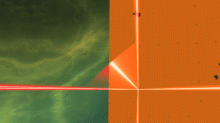Could you upload your logstarmade.0.log file after reproducing this nullpointer? Located in your ./StarMade/logs folder.
- Queries
- All Stories
- Search
- Advanced Search
- Transactions
- Transaction Logs
Advanced Search
Nov 17 2017
Nov 16 2017
Nov 15 2017
Nov 13 2017
In T2677#112703, @lancake wrote:That's because we removed the old "X: do Y" indicators when we replaced them with the ones near your mouse. A mistake on our part since these new context ones used to be there permanently and only later in those dev builds did we add an option to fully turn them off, without realizing the old indicators weren't there to replace them.
I see. I could have sworn they weren't there before that, but...
Merging with other task.
All your logs have a nullpointer in it, but that should not crash or stall your game client. Same/similar issue as in T2667
Can you try this once again in version 0.200.164 and upload new logs if it doesn't work?
Can you try this again in 0.200.164? It should be fixed in that version.
That's because we removed the old "X: do Y" indicators when we replaced them with the ones near your mouse. A mistake on our part since these new context ones used to be there permanently and only later in those dev builds did we add an option to fully turn them off, without realizing the old indicators weren't there to replace them.
In T2677#112558, @lancake wrote:So should all this truly be disabled? [R] to X something was always there before and could also not be disabled. Does it get in the way or?
This is simply not true – '[R] to X' wasn't always there before 0.200, the attached screenshots are from 0.199.654#20170826_140955 aka. the latest 'pre' build, and it wasn't there in any of the 'release' or 'pre' builds before that, either. It would have driven me nuts long ago if it had been.
Those that remain, are the crucial ones. Putting it on "none at all" would make you miss out on useful info without the player realizing it.
Examples:
- "Set weapon output : (current output)" would not appear for you so you have no idea which one is the output block.
- "C start connection" and "V connect with.." so you know which blocks are linkable and which ones aren't. Otherwise you're just guessing
- Some information also only appears if you have the block selected on your hotbar (and are in build mode) or are looking at one:
- looking at a shield block, shows info about that group near your cursor
- looking at power related blocks, shows you info of that group, very useful info
Nov 8 2017
After re-starting my PC, I tried to enter the server again, but it was still crashed.
More information, at that time, the game was heavy load, lag and CPU usage 100% until game crashed.
Nov 7 2017
More testing reveals the issue is not restricted to build mode only; it also occurs when entering the pause menu ([ESC]) from flight mode, and even another level further down, in the options menu.
Similar but not identical issues I found while searching before reporting this bug were T57 and T2422, both presumed fixed.
Nov 6 2017
If you link a logic block to a weapon computer, the weapon computer loses its link with the ship core.
Yet now, if you look at your power consumption, you'll see that as soon as you link a logic block to a weapon computer, power consumption on the ship drops. The "at rest" charge is completely gone, which makes me conclude that it simply not part anymore of the new power system.
Still happens in 200.154
Nov 4 2017
Merging with other task, has been fixed.
Nov 3 2017
Checked another ship on the server, same issue. Stabilization at 50% now, minimum distance for stabilization is 526m with a 19,999 block reactor.
Nov 2 2017
Oct 31 2017
Correct, the focus fire of weapons (and support tools) is not properly centered. Merging this one into another task.
Oct 30 2017
The actual cursor seems to be offset by 16 blocks in all directions, so half a chunk. The depth one is just harder to see unless you do a precision check. Gif:
Followed your reproduce steps but it seems I'm not getting the issue. Perhaps I'm lucky, or it's already fixed along the way.
Do you have logs of the server when this issue happened? If not, can you try to reproduce it again and get those logs? You need to do it in SP or the logs will be from your client if you do it on a MP server. You'll need a server owner or someone with access to the logs to get them for you then.
-validated-
I had just updated from previous dev build 200.134. So all of the ships would have been at zero SHP. Thanks
Did you update from a previous dev build? The Structure HP was set to 0 in those and that was put back to normal values in 0.200.137
Unfortunately this makes anything still using the old SHP system immediately go overheating :/
-validated- & -confirmed-
Oct 29 2017
Oct 28 2017
I should have specified New Power reactors not simply reactors.
Oct 27 2017
On dev version 0.200.134 seems to be fixed now.
Oct 26 2017
Just like shipyards, it's not using the new power system.
This task holds a bit of everything, 2) is handled in T2640 and 3) is one of the old issues I believe, will need to check that out once again to be sure. 1) is mentioned in another task, about factories still using the old power system permanently.
I'll merge the tasks together.
The Structure stat shows the Reactor HP (of the current active reactor and its chambers) when you're using the new system, and it shows the old Structure HP if you're using the old system.
2 issues here:
- A few blocks: Power, Stabilizer and Conduits do not have any Reactor HP
- All of the old Structure HP values were set to 0, something that should not be done if you want to allow people to switch from new to old reactors.
Should be fixed now, will merge this task with another as it's quite well documented.
Oct 23 2017
Oct 22 2017
aaaand i cant reproduce this in a reliable way on the testserver at all.
known problem
Oct 19 2017
Known problem
toggle to simple lighting to see if it is gone then
uhm .. this does look more complex than i thought
I make sure it(the grey hull) is a part of the building and in the same entity.
the grey hull in the background is also a part of the entity from where you are using the build mode from ?