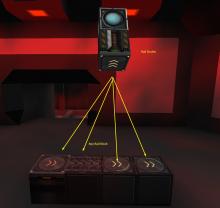-Feedback-
surely not a game bug
please add a logfile from one of those failed game sessions when a planet plate has gone missing.
make sure you are not using any security software that prevents the game from saving to disk.
(there are some sandboxing tools around that do that to java applications)
delete the server.cfg to generate a new one
- Queries
- All Stories
- Search
- Advanced Search
- Transactions
- Transaction Logs
All Stories
Nov 2 2016
Nov 1 2016
-QA Testing-
Oct 31 2016
Yeah, I can confirm same issue with names on Inner Ship Remotes. Also, names of inner ship remotes are not saving (reliably?) in local blueprints, but that goes in a separate ticket, and IDK if there's already a bug report for that.
Oct 30 2016
It is indeed a duplicate of T118: copy/paste doesn't copy display module data.
Oct 29 2016
Oct 27 2016
Oct 26 2016
Unfortunately I can't reproduce.
Contact support here http://help.star-made.org/support/tickets/new
They'll help you out, refer to this task.
Contact support here http://help.star-made.org/support/tickets/new
They'll help you out, refer to this task.
Contact support here http://help.star-made.org/support/tickets/new
They'll help you out, refer to this task.
Oct 25 2016
For what its worth, right after an upgrade some users on my server had this same problem. Rebooting the server made it start working again.
Joystick no longer working for me. Am confused where to report. Made Ticket here:
http://help.star-made.org/support/tickets/3556
Oct 24 2016
Docking works just fine.
either your game install is broken or you are doing something wrong ... i guess you made an error somehow.
Docking works like this
I've seen this too Valck. We just gave up on seeing this get attention anytime soon, and wrote a ~15 line "supervising" bash script that monitors logfiles for the flood of collsions and tp's colliding asteroids into other areas of the same sector. With this, I've had nearly 100 large asteroids clustered in just one sector, and it no longer risks crashing a server.
A bit more data:
Oct 23 2016
-validated-
-confirmed-
Experimented a bit more to try to figure out the problem, the orientation is only not mirrored if I am replacing cubes with a block that has orientation. If I have wedges that are already mirrored then when I replace them with the proper lines of symmetry still in place it works. For some reason the rotation information isn't conveyed when the block being replaced is a cube. (Let me know if I haven't made sense and I'll take some screenshots or make a GIF and it should make more sense.)
Oct 22 2016
Update: ran into the issue again.
This maybe related but feel free to move.
nothing to be done about this. rejecting it
your station is crossing borders
I just spawned in a new station and it worked fine, i dont know whats going on
i think its something in placement areas. i docked one ship fine, but had trouble with another ship on the other side of my station
10/10 best bug report shitpost
Oct 21 2016
-rejected-
probably the updated game did move or change something in regards to saving those names
WOW I FEEL DUMB!! Sorry to waste your time.
no answer
asume problem to be solved
not a bug , but a user error i guess
Oct 20 2016
Yes, I've now tried turning it off, but the same problem happens.
Do you have "Mirror Cubes" checked in the advanced build mode settings?
Oct 19 2016
Oct 18 2016
I really Hope this is going to be Fixed soon... Got the same damn Bug . Tested it with 2 K Ships and higher Mass ones. Didn't worked as expected
:(
Oct 17 2016
Oct 16 2016
Can you try to load the old universe again and give us the logstarmade.0.log right after getting the message?
Hi SmilingDemon
you are right. I created a new local universe and had no problems with loading it.
I copied all templates and blueprints from the old into the new universe and can use most of my work again.
But the work of the last week (since last /save of my acttual projekt) is lost.
I have a little bit of a bad feeling, cause i dont know, what caused this loss.
more a support problem than a bug