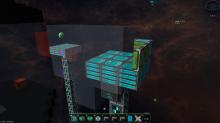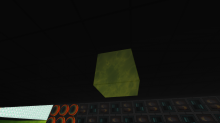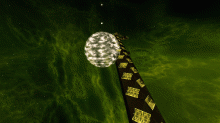When Transporting the force field appears to disappear. Thus far tested positive for red and blue.
Description
Details
- Task Type
- Bug
- Affected Gamemode(s)
- Single and Multi
- Reproducible
- Yes
- Last tested (version)
- 0.198.147
- Category
- Engine
- First occurrence (version)
- 0.19541 (Dev)
- OS-Specific
- No
- Hardware-Specific
- No
- Video Card Vendor
- uncertain
-Confirmed-
I was able to reproduce the transporter transparency issue and the cargo issue and I've seen the transparency issues with salvage beams.
Steps to reproduce transporter:
Use a teleporter with shields nearby, The warp affect that comes up from under you makes force fields disappear.
Steps to reproduce cargo blocks:
Put some cargo blocks behind glass make sure they are filled.
As for the salvage I've seen that happen all to many times on my HD 6750, But i was unable to reproduce that on my GTX 760.
Cargo issue
Transporter issue
transparent touching other transparent blocks:
<replace this line with the file content>
<replace this line with the file content>
Related Objects
- Mentioned In
- T1749: Plex door transparency issue in some blueprints
T1343: logic related transparency issue
T1121: Z-fighting with "preview block to build" enabled while using some build tools - Mentioned Here
- T1121: Z-fighting with "preview block to build" enabled while using some build tools
T370: transparency and opaque texture issues
Event Timeline
-Validated-
Yeah, looks like there are more of these issues too, similar to T370.
This needs more testing, sitting outside a planet atmosphere causes issues too for example.
Cargo blocks adjacent to glass will be invisible through the glass, as well. Not sure if I should make a separate task or if it should all be merged into a new single task for transparency bugs.
Glass also still has plane issues when rendering (connected arias of glass render some internal planes, which appear to be based on position, much like the lighting bugs).
Is it here where T370 was merged ?
Here some more views of salvage laser transparency issue, it's x-ray the ice asteroid (yellow cristal and blue ore)
Actually it make easier to salvage it but I don't think it's on purpose.
-Confirmed-
Many of these transparency issues cannot be solved due to the rendering engine used, (OpenCL) You will see many of these issues in minecraft too, So i've heard.
However, none the less, Lets see what schema can do.
I was able to reproduce the transporter transparency issue and the cargo issue and I've seen the transparency issues with salvage beams.
Steps to reproduce transporter:
Use a teleporter with shields nearby, The warp affect that comes up from under you makes force fields disappear.
Steps to reproduce cargo blocks:
Put some cargo blocks behind glass make sure they are filled.
As for the salvage I've seen that happen all to many times on my HD 6750, But i was unable to reproduce that on my GTX 760.
Cargo issue
Transporter issue
They are affecting also charged cristal's circuit block (i.e. charged nocx circuit, etc.) or glass + 2D's class item (i.e. capsules) behind. But strangely just from certain orientations (by memory back/bottom/right face).
I won't complain too much on this one because you can build really cool and effective missile barrier with nice flare effect ; I'll take some screens of that during my next session.
A screen about what i told you. Works with "cristal name type" charged circuits and glass ; I didn't test with the normal cristal but I guess it works too.
T1121 solved the case of remove mode, but the transparency issue still there with the prerender block.
Pulse aswell nullify transparent block to render (barely visible on that gif, yellow forcefield blinking).