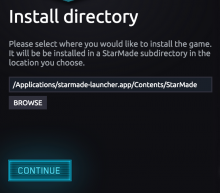Your launcher is put in the root folder:
../Starmade/launcher files
and it puts your game in:
../Starmade/StarMade/game files
This is confusing when explaining someone to find a specific file, they often search around in the launcher files instead.
I would suggest you put both game files and launcher files in their own folder of the root one:
../StarMade/launcher/launcher files
../StarMade/game/game files