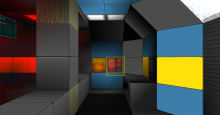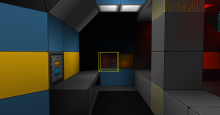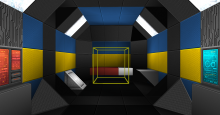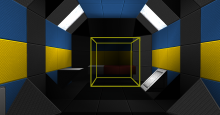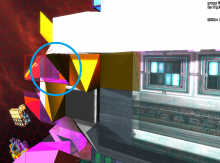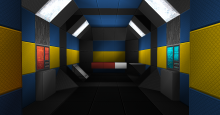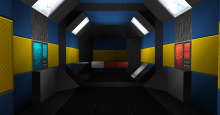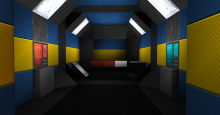Attached I have 2 sets of example pictures that are from the same ship. The build areas are mirrors of each other yet the lighting is different. I have been experiencing this since the new lighting engine.
Here camera is facing back of ship
Here camera is facing front of ship
Here camera is facing starboard
Here camera is facing port