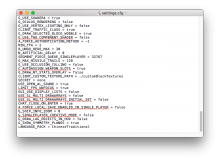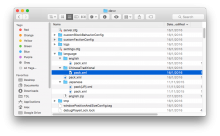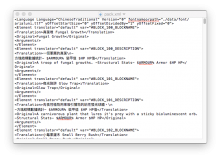ok, now the language pack is working with the new dev build,
but chinese or japanese these full-width words can only show in launcher, in game will just be blank.
I think maybe it is not full-width words issue, but just lack of Font
Description
Details
- Commits
- Restricted Diffusion Commit
- Task Type
- Bug
- Affected Gamemode(s)
- Single and Multi
- Reproducible
- Yes
- Last tested (version)
- 0.19488
- Category
- Translations (General)
- First occurrence (version)
- 0.19488
- OS-Specific
- No
- Hardware-Specific
- No
- Video Card Vendor
- uncertain
Supposedly you can't type chinese/japanese in the chat box (no idea about other input fields)
<replace this line with the file content>
<replace this line with the file content>
Event Timeline
-Feedback-
could you add the used language pack maybe for testing ?
and is this maybe OS specific ?
<Language Language="English" Version="0" fontnameorpath="MS PGothic" yOffsetStartSize="0" yOffsetDividedBy="1" yOffsetFixed="0">
can now be set in langauge files to specify a custom language.
Also yOffsetStartSize="0" yOffsetDividedBy="1" yOffsetFixed="0"
should be used to fix the vertical offset.
Keep in mind that the font has to be installed in order to use it (else it will default to the normal font). A font file can also be specified with a path relative to ./data/
I have replaced <Language Language="English" Version="0"> to
<Language Language="ChineseTraditional" Version="0" fontnameorpath="./data/font/arialuni" yOffsetStartSize="0" yOffsetDividedBy="1" yOffsetFixed="0">
in the pack.xml
and have put this
in ./data/font/but still can't show the words, but now it is not empty,
now there are square boxes representing the words.
font name path currently includes ./data, and the file must be referenced with file-extension. so you will have to use fontnameorpath="font/arialuni.ttf"
This is even worst......
now only show english in setup window,
also no more square boxes in game, only english
but this is only osx at the moment, i can't test windows until monday when i go to work.
Or i can ask my players to test in windows tomorrow
the font doesnt affect the main menu window (its only for ingame). If that is in english, the game has loaded the english language file for some reason. Can you post the logs
i think i found the issue, but i don't know how to fix it
[2016-01-16 12:44:51] [Fatal Error] pack.xml:1:10: Element type "Language" must be followed by either attribute specifications, ">" or "/>".
[2016-01-16 12:44:51] org.xml.sax.SAXParseException: Element type "Language" must be followed by either attribute specifications, ">" or "/>".
ok, i think i have fixed the issue. But I still can't type chinese/japanese in the chat box.
Supposedly you can't type chinese/japanese in the chat box (no idea about other input fields)
all fonts will not switch to the custom font. Also paths from ./ can now be use so you can bundle the font with the language. e.g. <Language Language="ChineseTraditional" Version="0" fontnameorpath="language/ChineseTraditional/arialuni.ttf">
-QA Testing-
Been confirmed fixed for a while now, I encountered a few places where characters didn't display properly but those are deprecated menus or things that have no real purpose such as the F2 detach mouse function, which displays it's text as squares.