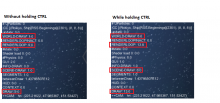#1 Chaosinflesh original report
I have noticed in advanced build mode that my CPU usage goes up considerably. I have just tested this, and attached screen shots of what is happening. Each screen shot has a brief description of what I was doing.. which was pretty much nothing except holding in advanced build mode.
Test conditions:
800,000 block ship, mirrored on XY, YZ, and XZ planes.
1x1x3 block size selected.
#2 Lancake:
I have noticed in advanced build mode that my CPU usage goes up considerably. I have just tested this, and attached screen shots of what is happening. Each screen shot has a brief description of what I was doing.. which was pretty much nothing except holding in advanced build mode.
Test conditions:
800,000 block ship, mirrored on XY, YZ, and XZ planes.
1x1x3 block size selected.
I don't know the underlying cause, but I have noticed that the block outline tool is calculating the outline far more often than required.
It seems trite, but using lots of CPU purely because I'm holding the CTRL key seems a little off to me.
Great game, btw ^^
I don't know the underlying cause, but I have noticed that the block outline tool is calculating the outline far more often than required.
It seems trite, but using lots of CPU purely because I'm holding the CTRL key seems a little off to me.
Great game, btw ^^
#3 Chaosinflesh:
Okay cool, I'll run some more exhaustive tests with the dev build today. I have a dedicated server now, so that will remove the VM from the equation also.
I'm wondering if it's exacerbated by the hyper-threading of my CPU - past experience has shown Java and HT don't play nice once you're into logical cores. I'll try disabling that, see if it makes a difference.
Should probably have called the topic high[er] than expected CPU :P
So, when not using a VM:
H/T enabled: sitting in build mode, 2.5% CPU
H/T enabled: holding in advanced build, 10% CPU
H/T disabled: sitting in build mode, 5% CPU
H/T disabled: holding in advanced build, 20% CPU
Consistent with the move from 8 to 4 logical cores, considering this is not a stress test.
No difference testing this time with symmetry disabled/enabled; test was sitting in StarMade build mode for a minute, before holding in advanced build for 30s. No mouse movement for either. This test was with a much smaller ship than previously: it could be that the higher CPU usage seen in my first test was caused by excessive page faults from having two large Java VM's active, which could be considered unrelated to StarMade.
#4 Lancake:
Thanks, seems that it is indeed higher than expected. If this is within expected values than the devs can just reject the issue.