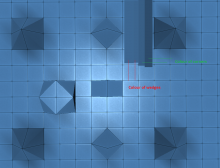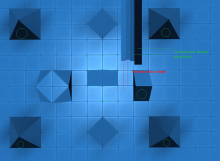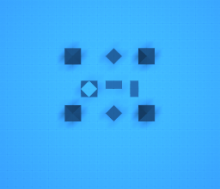When the sun is above forward/up-facing wedges, as shown in the image (taken directly below the sun in the system, camera facing downward) the sloped face of the wedge appears unlit. This issue persists in other locations beneath the sun.
https://i.imgur.com/Egjqmht.png
Note the other wedges around the core - The flat block faces and all wedges pointing in other directions are brightly lit; there is no reason for forward-facing wedges to be unlit in this situation.
When the blocks are viewed from further away, this issue seems to disappear.