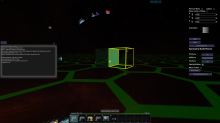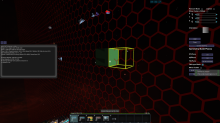Actually the planes colors of build mode are :
XY plane = blue, XZ plane = green, YZ plane = red
But Galaxy Map axis colors are:
Z = blue, X = red, Y = green
While this seems to make sense since the colors chosen are supposed to link planes and axis since the XY plane indiquate to the player he's preparing to build mirrored entity on the Z axis (blue), XZ on Y axis (green) and YZ the axis on X (red) ; concretely that bound is totally invisible which makes it completely abstruse.
Worse, it has the opposite effect since the planes take the color of the axis which passes through them perpendicularly making sound like if the the 2 coordinate system were antagonist and this fact causes some misunderstanding, some disorientations.
At first glance,
the XY plane seems more bound to the red X axis on galaxy map
The XZ plane seems more bound to the blue Z axis on galaxy map
The YZ plane seems more bound to the green Y axis on galaxy map
It may worth to concretize the link just by rendering the concerned perpendicular axis line in middle of the block and thus bound the two coordinate system obviously.