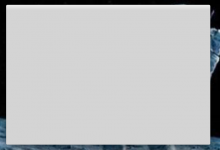I installed the beta launcher yesterday and got it up and running. I think it worked correctly at that point. (I don't remember specifically whether I launched it after closing it before reinstalling.) I messed around with the files a bit in Application Support/Starmade and fumbled a bit trying to copy my templates, blueprints, configs, etc. from my old installation so I deleted the Application Support/Starmade, the launcher app, and its version and license files, then extracted a new copy from the original .zip I downloaded. I installed the launcher and ran it. It worked fine until I closed the launcher and tried re-opening it. Now the icon appears in the dock, but nothing else happens. I tried waiting a while to see if it was just slow, but after fixing my breakfast and coming back, nothing had changed. I tried redownloading the launcher, but nothing has changed. After posting this I'm going to do some testing with computer restarts.
I had a sneaking suspicion it might malfunction because the old launcher doesn't work very well on my machine. The following is for the old launcher, and may or may not be related depending on how similar the old and new launchers are in their code: To make the old launcher work, I have a duplicate of the starter.jar file and I launch two instances of the launcher at the same time, then press Start Game on each instance a few seconds apart. The main menu usually comes up a matter of seconds later, although both the launchers and the main menu are very slow to come up.