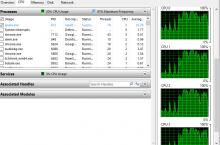Starting a SP client (which is booting up the server + client) gives me a long 100% CPU spike, roughly 20-30 seconds or so. Any input device (except for my mouse), sound, ... all freezes up for a short period which is annoying and it's testing my patience for more than 20 months now.
The same goes when I connect to a MP server but it's just less noticeable, usually it's 5-10 seconds.
My processor isn't great but it can handle pretty much any other game it throws at me. Surely starmade should not be an exception? I believe many users experience this.